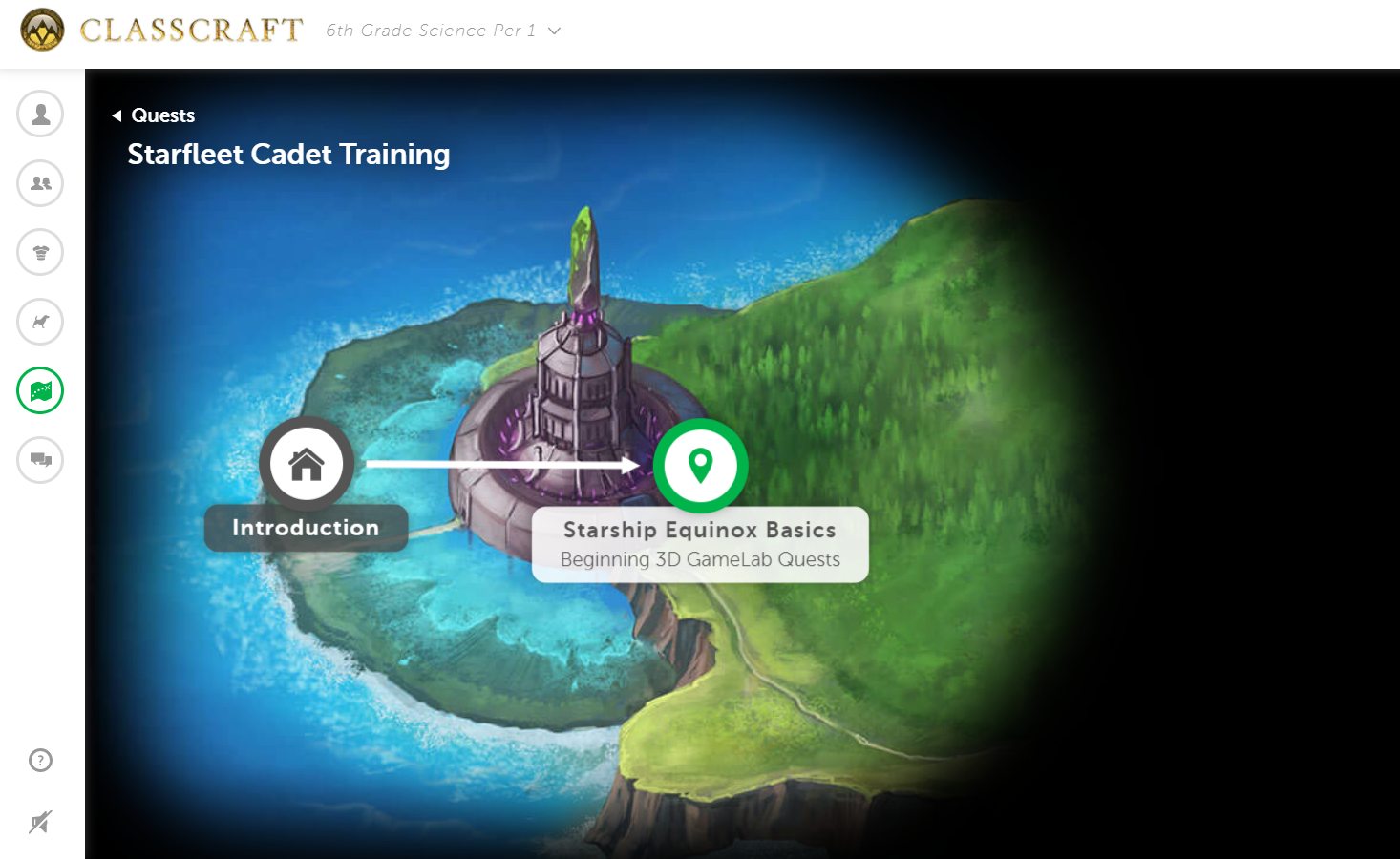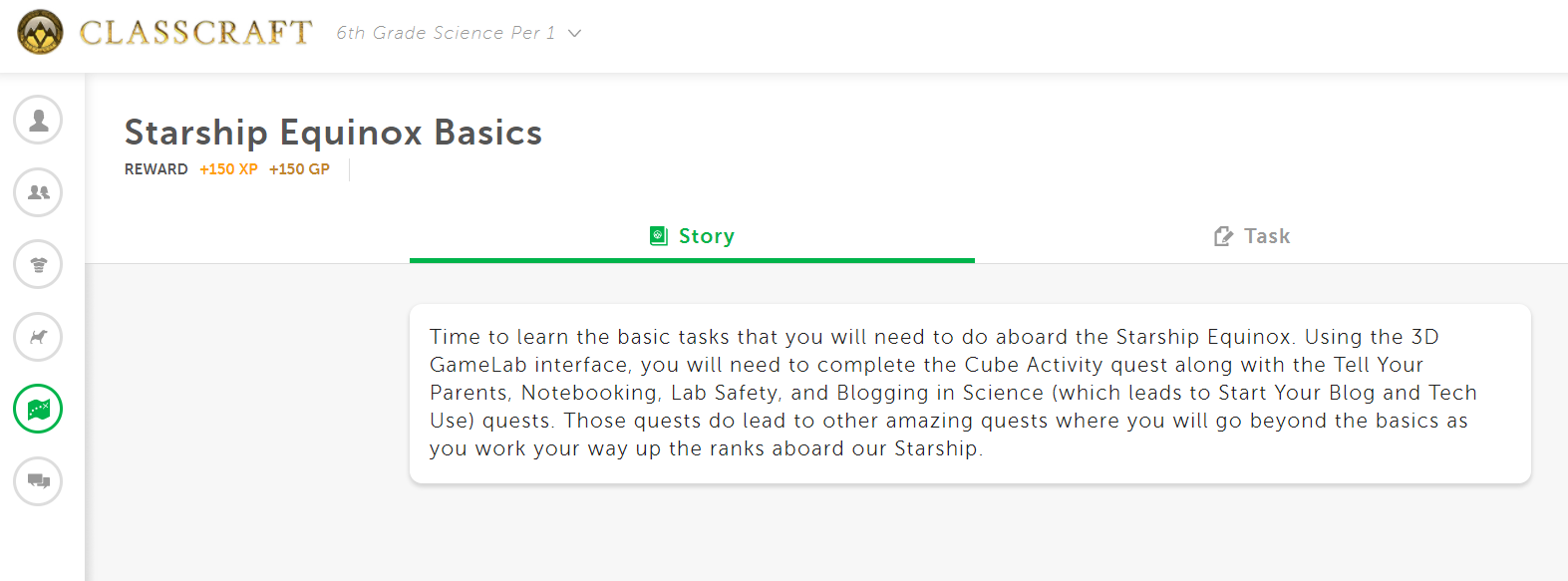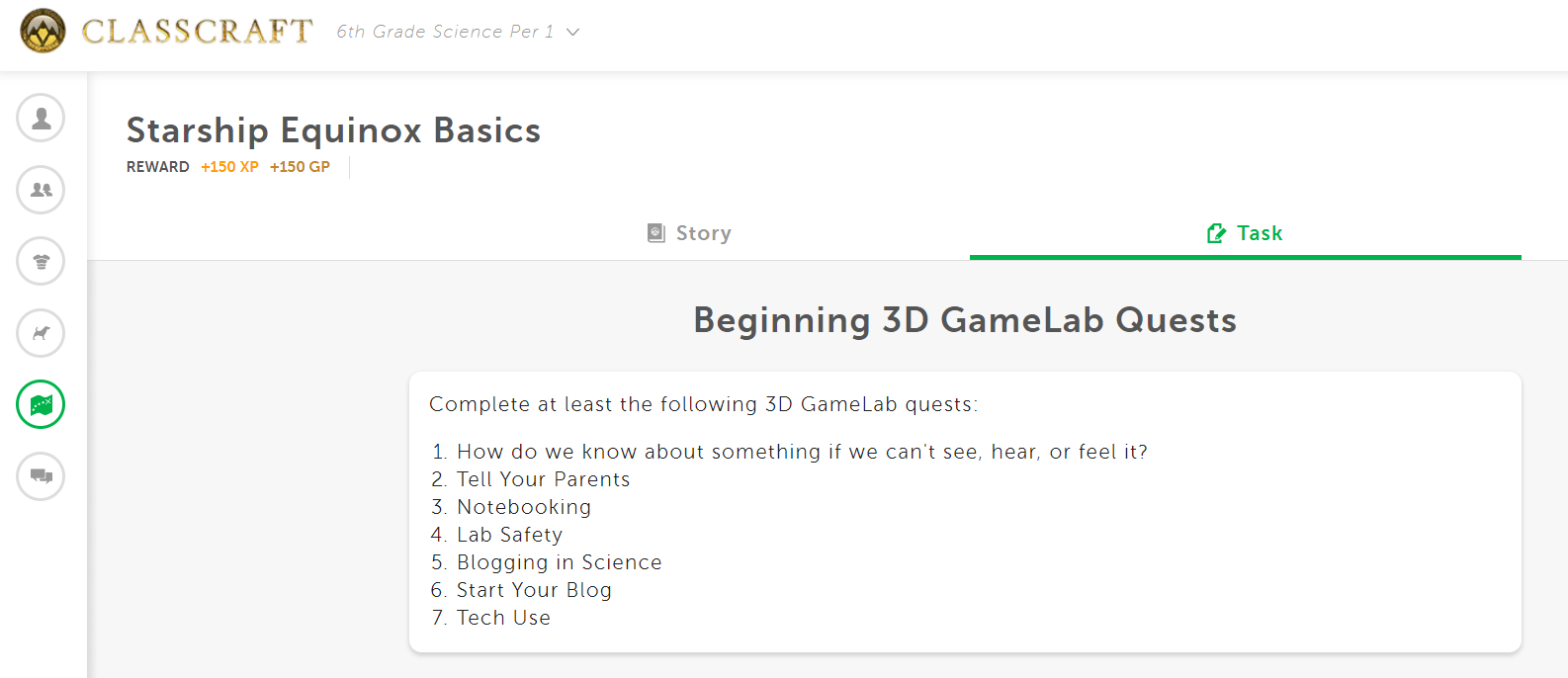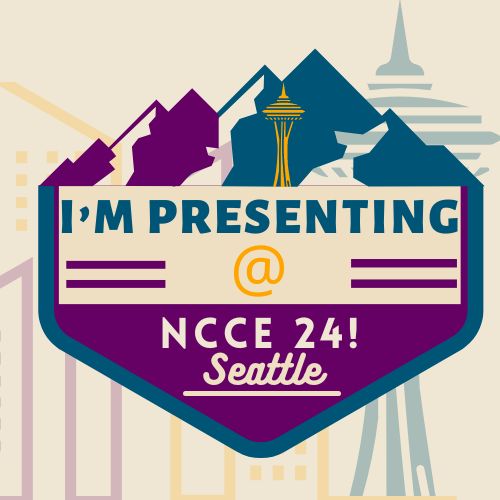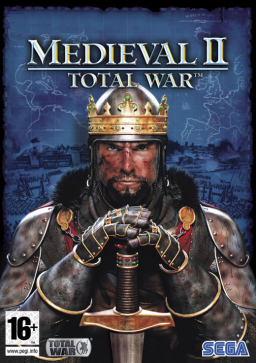This post was originally published on the CORELaborate blog!
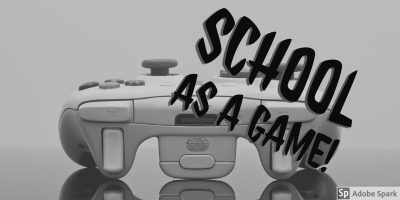 I have heard it before and I agree, school can be considered a game. Think about it. Those kids who do the best have the game all figured out. You show up, do what the teachers tell you to do, be quiet, pretend to listen (or actually listen), turn in your work, do your homework, maybe do some extra credit or bring in items the class needs and you get A’s. The goal of gamification is to make the game of school accessible to more students. The reason teachers are looking into gamifying their courses is to engage students and to motivate them to do tasks that they are probably not intrinsically motivated to do. People love to play games. Games are fun and motivating. Games have built in structures to keep people playing and coming back to play some more. Candy Crush anyone?
I have heard it before and I agree, school can be considered a game. Think about it. Those kids who do the best have the game all figured out. You show up, do what the teachers tell you to do, be quiet, pretend to listen (or actually listen), turn in your work, do your homework, maybe do some extra credit or bring in items the class needs and you get A’s. The goal of gamification is to make the game of school accessible to more students. The reason teachers are looking into gamifying their courses is to engage students and to motivate them to do tasks that they are probably not intrinsically motivated to do. People love to play games. Games are fun and motivating. Games have built in structures to keep people playing and coming back to play some more. Candy Crush anyone?
If you are new to gamification check out my post on gamification (also explains the difference between gamification and game-based learning, plus has some ideas for gamifying your courses). In this post I want to show two tools that I use to help me gamify my Science courses to both 6th and 8th graders. Using the two tools I’m sharing in this post helped to me to automate many of the tasks associated with gamification such as making sure students got the correct number of experience points (XP) for completing work, giving out the correct badges for completing groups of assignments, and keeping track of student levels as they level up.
The first tool I found is called 3D GameLab from Rezzly. I started using 3D GameLab back in 2013 after taking a course over the summer using 3D GameLab as a student. Maybe I was drawn to it because I’m a gamer but since I enjoyed taking an online course using 3D GameLab as a student, I thought many of my students would like it too. In a nutshell, 3D GameLab is a full Learning Management System (LMS) like Schoology or Moodle that gamifies any course for any grade level.
As a teacher you need to do a good deal of front loading in order to launch a course with 3D GameLab. I took all my assignments and entered them into the 3D GameLab LMS so that students can access them. This year I have all new curriculum in both 6th and 8th grade Science so I had to start all over. I spent time over the summer and at least got the first quarter and part of the second quarter all loaded, which means that soon I will have to start inputting the next part of my new course curricula. So there is quite a bit of work up front. Once you get all your assignments in, then all you will need to do is tweak here and there for the next year so it does get better.
Students can see what assignments, called Quests, they have Available, In Progress, or Completed.
Here’s a video I made for parents showing them how they can see how their kids are doing in Science by checking their 3D GameLab accounts (you can see how it works):
Here’s a new Quest I added this summer from the STEM Robotics 101 course that I’m using with my 6th graders (click on the image to see it full size):
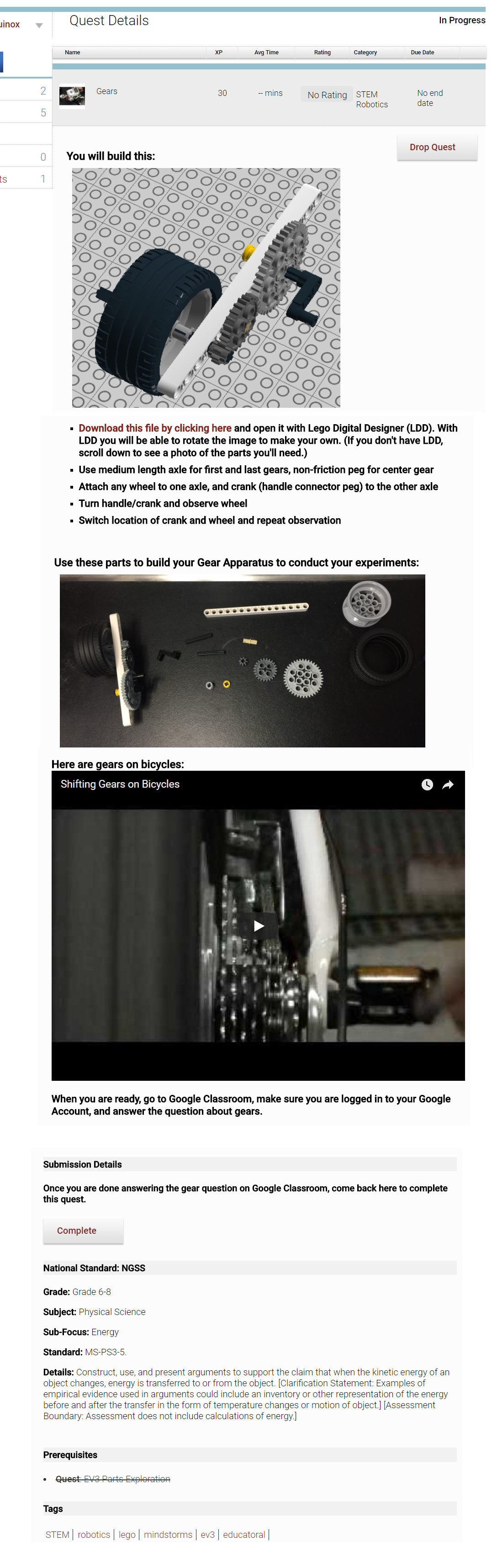
Students can see what they need to do so if they don’t quite get what I’m saying when I introduce the activity, they can come back to their quest to read the instructions and access the tools I provided. At the bottom of the quest you see which NGSS standard is addressed by this activity. As the teacher I can attach one, yes only one, CCSS-ELA, CCSS-Math, or NGSS standard to each and every assignment/quest I add to each course.
When students are working independently those who move quickly through the quests can go at their own pace because I always make sure there is more work than any student can complete. Just like in a game, new quests are not shown until the students complete the quests that come before it. So if a student is missing a quest, I tell them which quests they need to complete before they can unlock the one they are missing. I can use that structure to motivate students to complete quests in order to unlock current ones, especially fun ones.
As students submit assignments to me I look through their work on my computer if it’s digital, such a Google Classroom assignment, or a blog assignment, or I have students show me their work in their notebooks before I approve them. Once I approve a quest the student gets the XP and once they get enough XP, they start leveling up!
I can also make leveling up more attractive to students by having cool quests that will only unlock once they reach a certain level! That way students who may not normally be at all interested in doing their Science work have a little extra incentive to do their work because if they don’t level up, they’ll miss out.
If a student submits a quest and their work is incomplete or needs improvement I can send it back to them with specific written feedback letting them know what they to fix or add to get their quest approved. A student will see this in their In Progress area when a quest gets returned. By clicking on the quest that needs attention and scrolling down, students can see what I wrote.
If a student does not correct the errors on the quiz I gave I know I need to check in. Once he fixes the error, he can resubmit the quest to get the full XP. This feature of gamification is quite important. You see in video games, no matter how many times a player fails to beat a part of the game, once the player does beat a part of the game, the player gets full credit for it and moves on like everyone else. That is a much better practice than traditional grading where students who mess up on practice, such as quizzes or missed assignments, get a lower percentage reducing their overall grade. After a while, students will just give up once they see that no matter how much they do their overall average will still be low. In contrast, in a gamified classroom as long students complete the assignments, no matter how long or how many tries it took them, they will get the full XP and be able to level up along with their peers. So all students have access to getting full credit in your course as long as they do the work. There is always hope.
Teachers can setup their own course for free but 3D GameLab is one of those services that has a paid version. With the free service teachers can create one course, called a Quest Group, for up to 75 students. To create more quest groups you would need to update to a paid version. Full Disclosure, I decided early on that I wanted to use the paid version so I have been paying for this service. I have used my school supply budget money as well as my own money. I even got one year free because I have enjoyed this service so much that I have shared it at conferences so Rezzly gave me a year for free! That being said, I do not work for Rezzly. 🙂
Here’s what Badges look like from the students’ point of view (the ones that look generic are badges this student has not yet unlocked or earned):
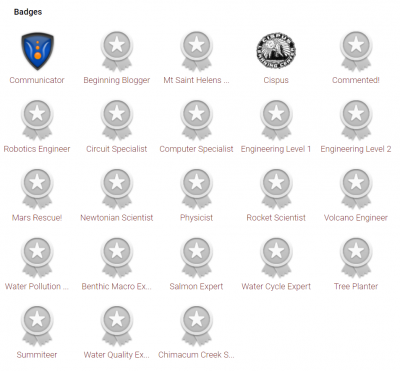
Here’s what students see when they click on a Badge they haven’t unlocked yet, they see which quests they need to complete in order to get that particular Badge (I use this for having students set goals – they tell me which Badges they plan to get for sure this year):
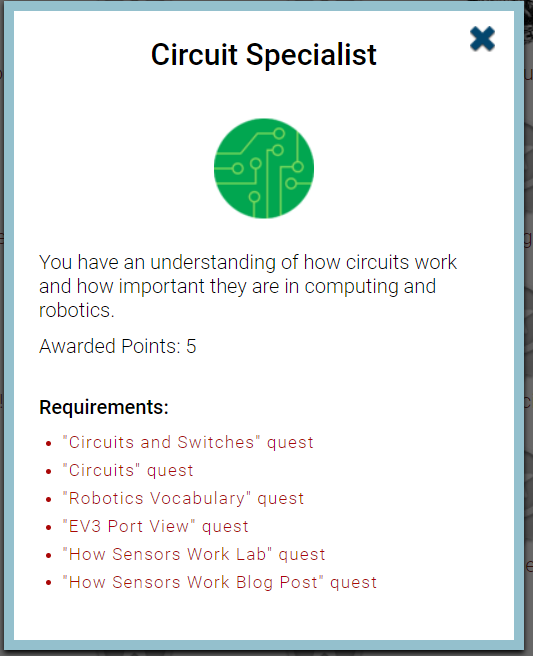 Click here to see my 6th grade course map.
Click here to see my 6th grade course map.
Click here to see my 8th grade course map. These are both new courses so I haven’t developed any alternate routes to success. They are very linear so once I get a feel for the curriculum and what students will need to do, I can offer different paths to success and learning. In that way gamification helps differentiate learning for students.
The second service I use also gamifies any course for any grade level but it is quite different from 3D GameLab. Another way to gamify a course is to use Classcraft. In a nutshell, Classcraft is more fun and exciting than 3D GameLab. When I first tried Classcraft I was torn between using it or 3D GameLab. 3D GameLab was more in line with what I was looking for in terms of automating assignment distribution, XP, and leveling so I stopped using Classcraft and kept using 3D GameLab. I wrote this post sharing my thought process. What Classcraft provides that 3D GameLab does not is well defined game-like roles for students to actually play. And by play, I don’t mean necessarily playing Classcraft because students are doing real-life work and real-life actions by “playing” Classcraft! Let me try to explain.
In order to “play” Classcraft students need to be in teams. In each team students must choose to either be a Warrior, Healer, or Mage. The roles are meant to help students collaborate and come together as a team. As students do work and behave in class, they get XP much like in 3D GameLab only not automatically. It’s not difficult or very time consuming but it does require that the teacher take some time to give students XP for doing well in class (as opposed to 3D GameLab where once you front load how much XP each assignment/quest is worth, then you just go about approving them and 3D GameLab handles the rest). If students misbehave or disrupt class they can lose points. The points they lose are NOT XP but rather HP or Health Points. Students also have what are called Powers that allow them to do real things in class. That’s the playing part. Using Powers requires AP or Action Points. Are you still with me? There is a learning curve here, especially for those who don’t play video games, but it’s doable if you’re willing to invest some time (yeah, sorry to say that using Classcraft will require putting in time).
Here is how students “play” Classcraft. Warriors can defend their teammates when damage is taken. So if Billy disrupts his teammates and takes 10 points of damage (damage is done by the teacher just as giving XP is done by the teacher), the Warrior can defend! Since Warriors have more armor and more HP they only take 80% of the damage intended for their teammate! The Healer can then heal the Warrior replenishing HP. And lastly, the Mages replenish AP so that the Warriors and Healers can continue helping their teammates by using their defend and healing powers! It’s a pretty brilliantly simple yet effective system! And kids LOVE it. I was very hesitant about using Classcraft this year because we went from five periods to seven periods and classes went from 82 minutes to 53 minutes so I wondered whether giving up time for a gamification strategy would be worth it in the end. What made me decide to use Classcraft this year, even with much shorter class periods, was two-fold. First, I really wanted to give students opportunities to have fun while motivating them to do their work a bit more than just 3D GameLab. Second, I had been using Science openers, which I loved, but they took way too long, anywhere from 10 to 20 minutes, depending on how much discussion they spurred. Classcraft has been taking anywhere from five to ten minutes so it gave me an opening activity for students to do while I take attendance and not taking as long as the Science Openers I have been using. Students also rush into class and get right to their laptops, I have a laptop cart, to log on to their account and check their Classcraft character. I can’t say the same for my Science Openers. Using Classcraft has been a huge success so far in giving students something fun to do at the beginning of every class.
As if all the above isn’t complex, and fun, enough, Classcraft has another game feature that adds another level of excitement to each day – Random Events! The teacher calls forth the Rider of Vay and selects an event that adds a bit of excitement to our day.
Random Events add a layer of surprise to each class! A random event can give some students extra XP while costing other students XP. Sometimes they get extra HP or AP but they also run the risk of losing HP or AP! My morning classes tend to be better behaved so rarely does anyone take damage from me. The Warriors in my morning classes really want to use their protect power so they ask me to give damage to their teammates! That’s not very collaborative or cooperative so random events give them the opportunity to lose HP without misbehaving! Kids are on the edge of their seats waiting to see what will happen to them each day!
Another aspect of Classcraft that kids enjoy is getting to customize their characters. When kids gain enough XP they will gain another level. At each level their characters get different gear they can wear.
Here’s a copy of the letter that Classcraft provides for teachers to share with parents. Classcraft, like 3D GameLab, is also a service teachers can use for free. To get all the features though you would need to upgrade to a paid version. Among other things, the free service has fewer options of gear for students so students might end up frustrated that they can’t get all the gear that is available. Another feature only available to the paid accounts is gold. Yep, gold. Students can earn gold for behaviors that teachers choose to give gold instead of experience points. The students use the gold to purchase all the gear that the free version cannot access. Again in the spirit of full disclosure, I upgraded to the paid version this year. The last time I used Classcraft I only used it for one quarter with one class. I used the free version and it was fine. Since this year I wanted to use it with all my classes, all year, I decided to splurge and pay.
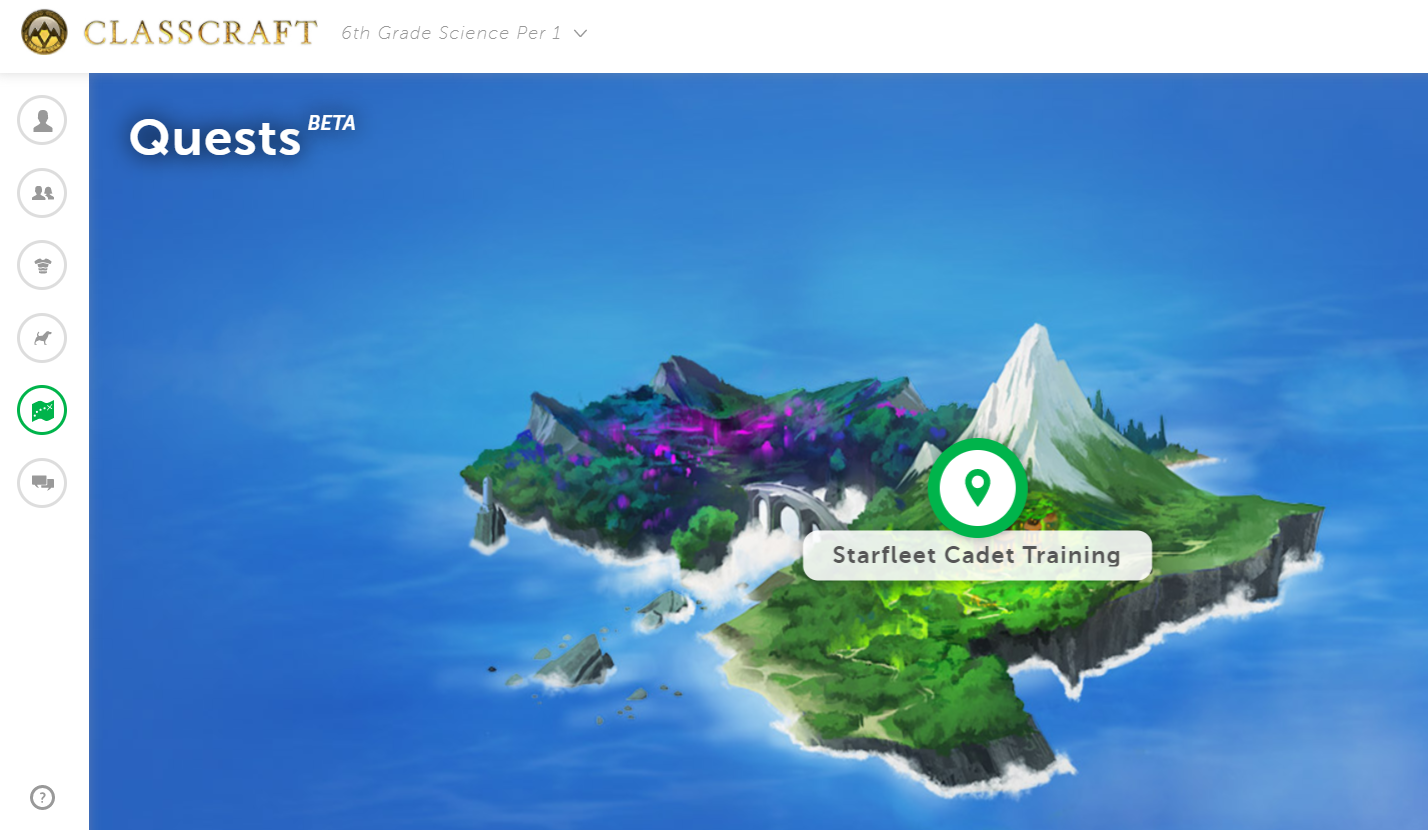 The paid version of Classcraft also has the added feature of adding quests! So I added quests to have students complete their 3D GameLab quests on class so they can earn XP and gold, motivating them even more to do their work! (See below.)
The paid version of Classcraft also has the added feature of adding quests! So I added quests to have students complete their 3D GameLab quests on class so they can earn XP and gold, motivating them even more to do their work! (See below.)
Using both these tools together during a year where I am learning and using a brand new 6th grade curriculum AND a brand new 8th grade curriculum seems absolutely crazy and I am spending a LOT of time updating and barely keeping up. I have to say that I am enjoying though. Seeing the kids have fun and rush to get into class is worth it. Plus Classcraft has been adding an extra bit of motivation to kids to complete their 3dgl quests so I am finding the time I’m investing to be worth it. We’ll see. It’s only been seven weeks and if this excitement keeps up, then I will certainly be a happy camper.
What do you think? Too much? Or do you see something here you might consider looking into?