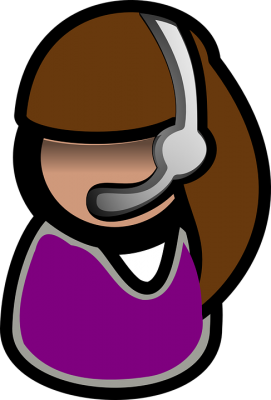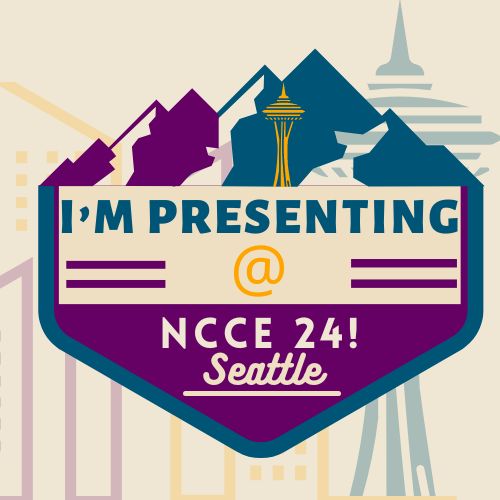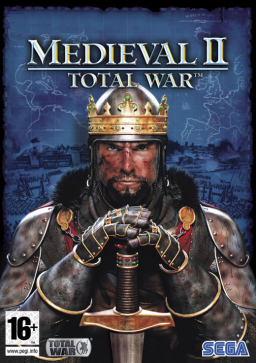I’ve been working on my school district’s tech committee since I started working at Chimacum in 1997. Our most recent district tech plan included a plan for moving our middle school to a 1:1 model. The plan required pretty substantial funding, the likes of a Tech Levy or a portion of a Capital Levy or Bond. After failing a big Bond last year our district decided to try another Bond this year. This year’s Bond is slated at major renovations of our oldest buildings and making them suitable for our students. Very important stuff.
Once the Bond passes the district can begin planning for a Capital Levy at some point. The idea is to either include a Tech component in the Capital Levy or wait until another time to run a separate Tech Levy. This is the way Bonds and Levies work, with the support of our local community!
In the meantime year after year of middle school students will go through our school without enough technology to fully prepare them for the type of future in which they will be expected to work. One thing we can expect for all our children, they will need to be able to use technology in one form or another to do their jobs and communicate and connect with others. I felt the need to find a way to get that 1:1 going. One of our middle teachers, a recent hire from CA who’s been teaching for a while, suggest we try Donors Choose or starting a kickstarter campaign. I thought that was a great idea!
So I did some searching and found that Donors Choose was a bit difficult because you couldn’t really start a project without points, which I didn’t have much from having used Donors Choose before, and we couldn’t really ask for enough money to get a 1:1 going for a school with over 200 students. Kickstarter was my next search. Fully equipping every student in our school would require around $75,000 and with Kickstarter you wouldn’t be allowed to keep what you raised if you didn’t raise it all. As much as I hoped we could find some very generous donors with lots of money, I knew it was unlikely that we’d get $75,000. The other site for getting money was Indiegogo. Through Indiegogo you can ask for as much money as you need and you have the option of choosing to keep whatever you raise if you don’t raise your full amount. So I did it, mostly by myself. I added the teacher who suggested we try this and my principal to the Indiegogo Campaign and I was off! I mean, I’ve been getting really good grant money for years so I’m no stranger to getting money for our school. I launched the campaign in October because I didn’t want our tech campaign to in any way interfere with the Bond that was going to go before voters in February. The campaign would be over by December, giving enough time for people to support tech and facilities later on!
Here are some posts I wrote promoting the Tech Campaign:
Help Our School @indiegogo
@Indiegogo Campaign
New Flyer for @Indiegogo Campaign
Tech Campaign @indiegogo Style
I found out, after the fact, that it’s NOT as easy as running a campaign like that and accepting the funds. Not that easy, for a school that is. Once I launched the campaign our building secretary and our district business manager began furiously trying to find out how we, as a school, could even accept funds raised this way. There seems to be little to no precedent for fund raising by getting money online like this. Plus there were issues as to whether the money could be collected for the building fund, for tech, or through the ASB, for students. The problem, I learned after the fact, is that collecting money through the ASB means the funds can’t purchase items to be used for curriculum – which is the whole purpose of a 1:1!!
After lots headaches, caused by me launching this campaign without getting it approved first, we were able to get the fund deposited into the school’s bank account! Whew!
Well, we didn’t raise the full $75,000 we needed to buy every middle school student a computer. For the campaign, I had to come up with backup plans in case all the money wasn’t raised. I thought a good Plan B would be to at least get enough computers for one of our grade levels. We have 67 students in grade 6, requiring at least $20,000. We didn’t raise that much.
My Plan C was then to take whatever monies we got and start a Student Tech Support Group! Here’s my thinking, it was based on an idea I got at the NCCE Conference I went to last year. Start with a small group of students. Give them each his or her very own computer. Have them use those computers to learn and to share their learning with teachers and parents. Those students become tech support for teachers and students wanting to use technology to learn in school! I would meet with the Student Tech Support Group weekly, after school, to share ideas on how to use technology in school to learn, do work and share the learning. The Student Tech Support Group can help teachers who need ideas as well as help students who already have their devices to use at school. And when we go to a full 1:1, the Student Tech Support Group can help anyone in all their classes! I actually think Plan C was a great idea.
Thanks to some very kind and giving friends, the Indiegogo Campaign itself raised $245!
| Matt Werner | $50.00 |
| Debborah Stackhouse | $20.00 |
| Valerie Horner | $25.00 |
| Kristy Clum | $100.00 |
| Deborah Huynh | $50.00 |
We are very grateful for their donations! Thanks to them, this campaign also got noticed and supported by two local groups!
Our school’s own WEAct Club has raised and donated over $350 to our Tech Campaign in support of the Student Tech Support Group!
The WA State Trooper’s Association, thanks to one of my 6th grader’s father, donated $900!
And our very own Friends of Chimacum Schools (FOCS) Foundation donated $1,000!
All told we will be able to purchase eight or nine Chromebook Flips to start our tech support group! I’m excited and still looking for ways to continue this support group until the time we move to a 1:1 program. I have a grant out right now to a CenturyLink Foundation to purchase 13 more Chromebook Flips for next year by adding more students to our support group. I’ll find in April if we get the grant.
Here’s a flyer I put together to invite students to our first meeting. From there I will give students a chance to join and become the first group of CMS Student Tech Support by having them fill out pretty substantial application to see who will be the best fit. Students who don’t get a school device, purchased with the donated funds, can still be part of the group if they have their own device to use so we might have more than eight students in the group! We’ll see how it goes. I’m expecting this to work out wonderfully. Maybe we’ll put together a wiki so that students can share what they learn and show all the ways they will use their tech to learn in school.
15-16CMSStudentTechSupportInfo by Alfonso Gonzalez