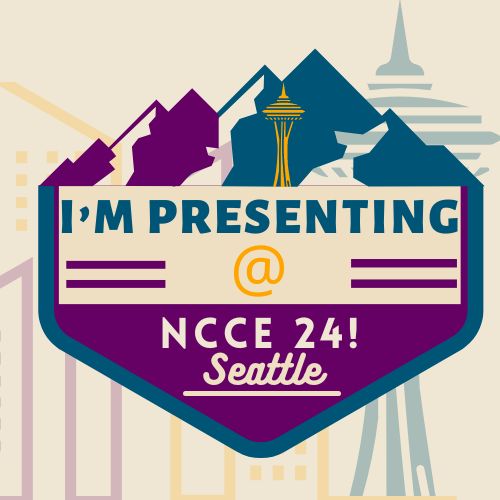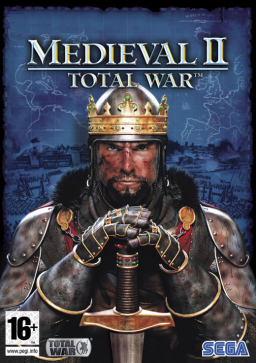This week I had all my 6th grade classes try their hand at coding and programming using the great Hour of Code resources. I could have just pointed kids to the part of the Hour Code website with all the tutorials but I decided to make myself an account and add all my 80 students from my three classes.
Had I just let students loose on the tutorials they could have taken it from there. A computer lab or even using our old 1st Gen iPads, iPad 2s, netbooks, laptops and old iMacs would have worked fine. It took a little more preparation on my part to manage all my students’ accounts but I think it was worth it. Here’s their educator resources.
Since I already have all their names on a CSV file, I just copied and pasted whole class lists to my Code.Org teacher account. Then I printed and cut out card sized account links and passwords for each student. They went to the link for their class, clicked on their name from a list with everyone’s name and put in their secret words to log in (I did that because I didn’t want to have to use student emails, which would have made accounts for students where they got to choose their own passwords).
Through my teacher dashboard I can manage all the student accounts and see their progress so I can tell how well they enjoyed their coding practice and exploration. I did a bunch of the tutorials myself and they were fun. It seemed a lot like Scratch, the way you setup the code to move characters around. You also have a choice at the end of each puzzle to see the actual javascript code, which I thought was way cool. Kids were having fun, they were practicing coding, and problem-solving and learning about providing specific directions to get their characters to where they wanted. Every student who has tried their hand at the coding activities has liked it, been engaged and enjoying it!
[Added this after the first draft of this post.] With regards to the teacher dashboard and the student accounts I’m not sure if I’m doing something wrong but lately students have been complaining that they do the puzzles and their account does not show them as being done. I check on my dashboard and there also it doesn’t show as done. I have a test student account that I’m using, I always create myself a test student account so I can use it as a student will, and I’m having the same issue of completed puzzles not showing as completed. That has been a disappointment because that’s why I setup the accounts in the first place! My backup plan has been to see the students certificates of completion. They get that after completing a set of puzzles for the different tutorials. There are tutorials for all age levels it seems. I tried one that was too easy and the kids pointed out that it was an 8 year old plus tutorial. 🙂
All in all, Hour of Code week this year, my first, was a great experience and fun for us. 🙂