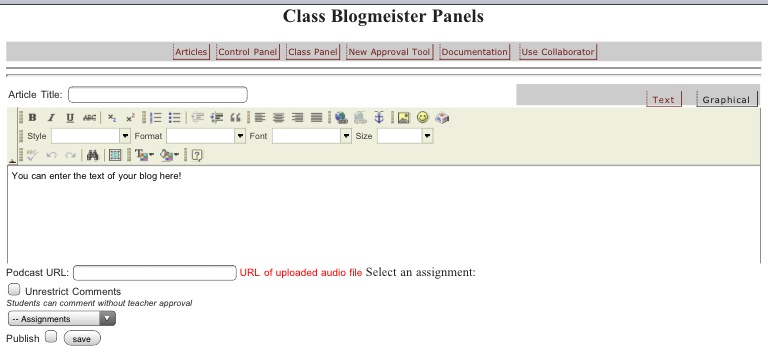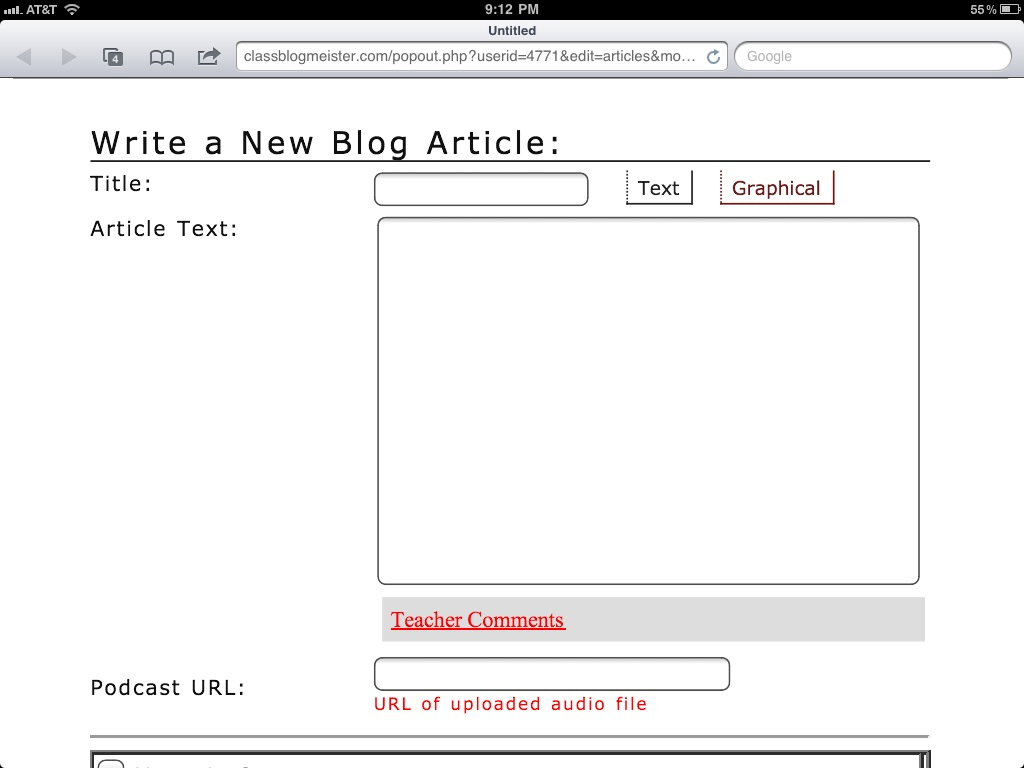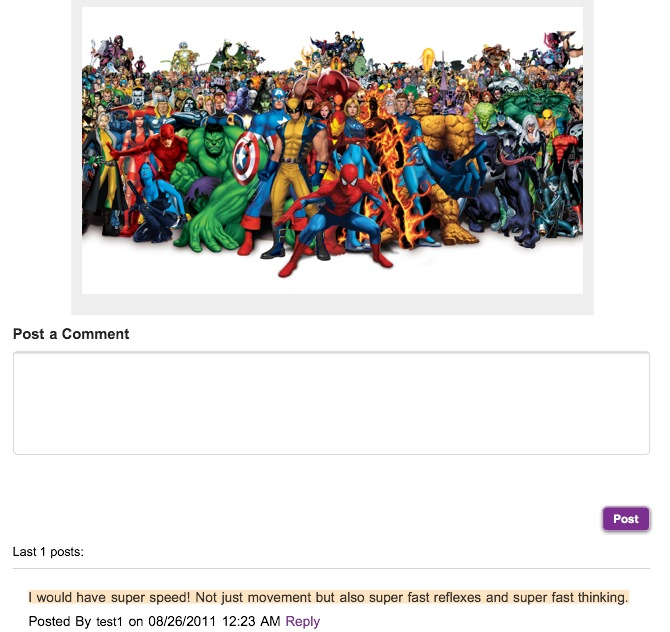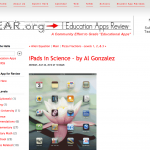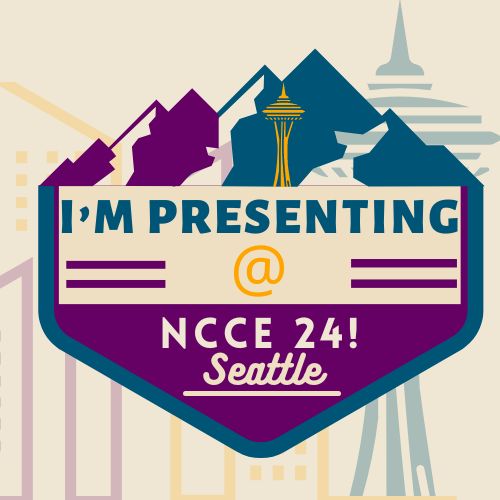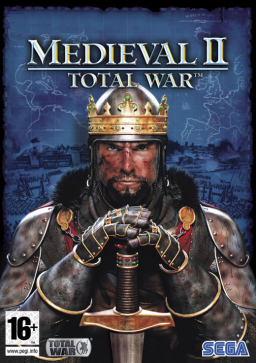When my Science students blog using an iPad, ClassBlogMeister accommodates them by offering two choices for typing. One choice allows the author to format their text with word processing menus like the image below.
The problem is that iPads, mobile devices, cannot type in those graphical text boxes. It sucks! But all is not lost as ClassBlogMeister allows the user to switch to a text box alternative that allows mobile users to type! No formatting of the text but at least you can get your thoughts down. And you’re typing on an iPad, which is still novel, so it’s cool. Here’s a shot of the text box option.
I have been taking that feature for granted. I mean come on, we’ve come to expect to be able to type on our mobile devices especially on a big one like an iPad. So when I setup a secure class social network on Collaborize Classroom I thought we’d be able to type like usual. I found out the hard way we couldn’t when a student came up and showed me that she couldn’t type. It was the text box with a menu bar! So I thought I’d email them and let them know that we couldn’t type on our iPads. It sucked but wasn’t the end of the world because we could create multiple choice, yes/no, and voting discussions too. All accessible on the iPad.
To my surprise though today, one day after emailing them, Collaborize Classroom emails me their apologies. Cool. And that they fixed it. No way?! Way! We tried it and here’s a shot of their text box now. No more menus, which means that we can type again!
How incredibly cool!