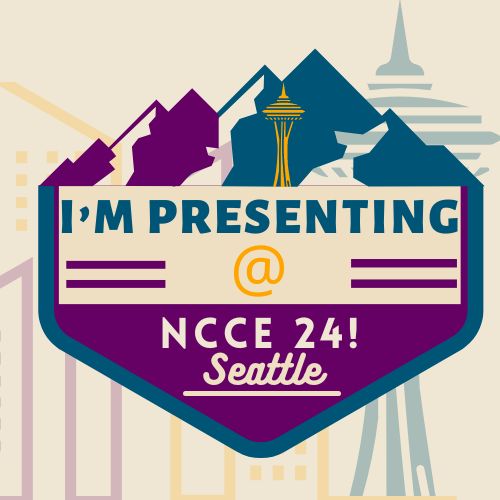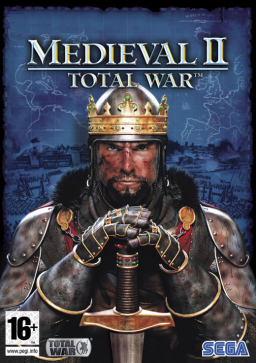Last year, around October 2010, I got 13 iPads for my Science students through a service-learning grant. This is the start of my second year using those iPads with my Science students. The summer before I got the iPads I was able to try one out myself and wrote about the possibilities here. I elaborated further on how I was going to use the iPads here. Once students started to use the iPads I used a Google form to see which apps they liked the best. Here are the results of that survey.
So what have I learned after a year of using iPads, and other computers, in a 1:1 environment?
- Kids like to play. Now don’t think this is a new iPad phenomenon because kids have been “playing” or otherwise engaging in off task behavior since “school” began. Taking that into account I don’t remove game or playful apps from the iPads. I just have this idea that kids in my advisory, kids coming in at lunch, and kids coming in after school should be able to play with my iPads so I’d rather keep the gamy, fun apps. My life would be much easier if I didn’t have apps such as Rush Hour, Chess, Hangman, Checkers, Tic Tac Toe, Bubble Ball, Who am I, and Guess Race on the iPads but I feel that those games are school appropriate and worthwhile having. And while I don’t admit this to my students there are those rare times when kids are done (I’m choking on the word, done, because I just don’t like it. Yuck!) that it’s really okay for them to do something fun to fill in the time. Not all kids will pull out a book to read or draw when they’re “done,” so playing a game on the iPad is cool.
- I’m confused as to how we used the iPads. It seems that we mostly used our iPads as mobile computers and didn’t use them as tablet machines. Here’s what I mean, we mostly did things that you can do on any computer like use Safari to research or read websites, access ClassBlogmeister to blog, or use Office2 HD or Google Docs for word processing. We learn specific subjects in my Science classes and there just weren’t that many apps that met our needs. So I’m feeling like we didn’t take advantage of the ” tabletness” (for lack of a better word) of the iPad. A few of the apps I originally put on the iPads just didn’t get as much use as I had thought. I knew The Elements was a guilty pleasure. Sure, it’s dazzling at first but since I don’t teach chemistry I really don’t need a periodic table of elements app. Shucks. And Star Walk is awesome and I love it but since I don’t teach astronomy we don’t need it or use it in class, it’s just for fun (and kids like it better than The Elements). I got a few animal, insect and brain apps that didn’t get much use. Even though I teach life science the Animals HD, Insects HD, HDMarineLife2 just weren’t that popular or useful. We also didn’t use iBooks or the Kindle app at all. PDF Reader was useful for viewing PDF’s from website links so that was a very useful app but it wasn’t an app-like app in that it runs in the background. And forget about the Dragon Dictation app. In a classroom full of students talking and working it just doesn’t work. Still, as mobile computing devices, the iPads were great! Minus the whole not being able to access flash sites (meaning no Glogster, Prezi, GoAnimate, or the like).
- Apps that were more useful for a Science classroom include PCalc Lite a very handy calculator app, iLab Timer HD, which worked wonderfully for labs, and Converter, which is awesome. And if you do dissections Frog Dissection and Rat Dissection are great for the kids who’d rather not. Doodle Buddy was a huge hit and students used it to make drawings for their blogs. PS Express is great for editing images, it’s an awesome app. Photobucket and FTPView are also essential for uploading images for use on blogs. Still, we can do those things on our iMacs and netbooks. Is this a bad thing? No! It’s just what it is. I guess I was looking for apps that made use of videos and other media in books to take the “book” concept to the next level, and more interactive game-like learning apps specific to the topics we’re learning. I also thought kids would like to handwrite on the iPad. What was I thinking? Even I don’t like to handwrite on the iPad even though it’s kind of fun and I have some great handwriting apps. I guess handwriting isn’t all that great even if it’s on a tablet computer.
- So for this new school year I’m going to continue doing what we did well. We are going to continue blogging. Blogging is a fantastic use of computers in 1:1 environment. We will continue to create media for the blogs using the iMacs, netbooks, and iPads. It really does help having different computers because the iMacs and netbooks allow students to do things they can’t do on the iPads like create Prezis and Glogs to embed in the blogs. We will use the apps previously mentioned. I’ve also acquired a few new apps I want to try this year. Actually one app we had access to last year but kids didn’t use so I will reintroduce it this year because it’s cool: DoInk for creating animations. I am also looking forward to trying Cells and Cell Structure a great looking app from Emantras. Emantras has let us try the frog dissection app as well as now this cell biology app. I found SimplePhysics, which looks great and fits with our study of physical science in 6th grade, and Science360, which looks like fun with great Science videos. Those apps make our iPads into tablet machines as well as mobile computers. Book Creator also looks great so I’m going to see if I can get anyone to make some books.
I’m looking forward to this year too. We’ll see how it goes and what great things I can learn from my students.